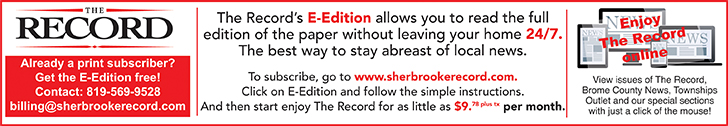Since November of 2020, all travellers crossing the border from the United States into Canada have been required to present an ArriveCAN “receipt.” This receipt is used to provide trip details and mandatory health information to border agents. Typically, travellers get their receipt via the ArriveCAN smartphone application. However, not everyone carries a smartphone with them.
Instead of an app, travellers have the option to present a physical copy of their receipt at the border. You can print the form in Canada as long as you are returning to Canada within 72 hours (three days).
First, get access to a computer and a printer. If you don’t have either of these, check at your local library. Even better, ask to use a computer and printer from a neighbour, friend, or family member. If you don’t consider yourself “tech-savvy,” you can also ask these trusted people to help you get through the ArriveCAN process. Representatives at the ArriveCAN phone line (1-833-283-7403) are also available to help.
Subscribe now for full story and more.
How to use ArriveCAN for day trips if you don’t have a smartphone
By Cassie MacDonell, Local Journalism Initiative